Apple iPhones default to saving the photos as HEIC format. Ghost CMS doesn't support the uploading of that type of image. This is how to get JPEG versions of those images
1) On a PC, login to iCloud Photos (https://www.icloud.com/photos/)
2) select the photos
3) At the top right, click on the icon
4) Select More Download Options...
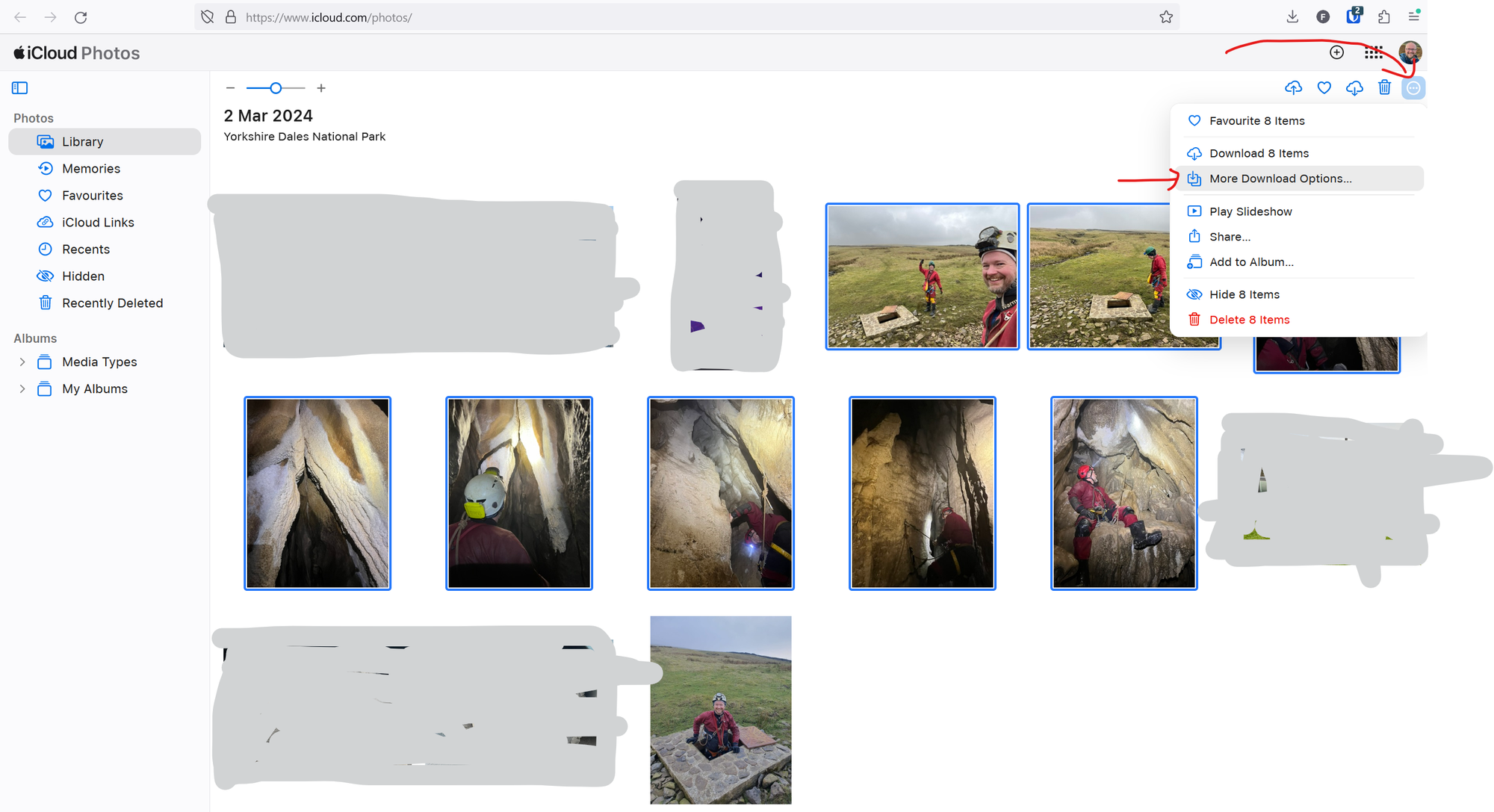
5) Click on the download icon for "Most Compatible"
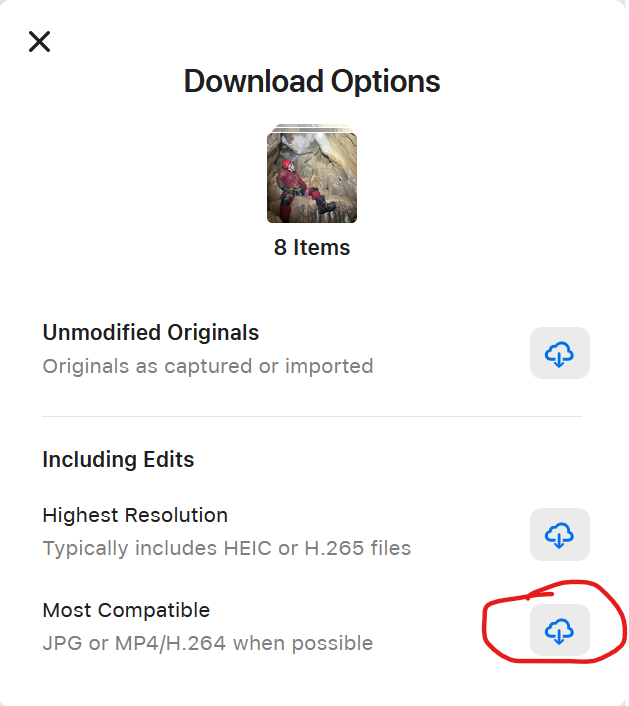
6) The browser will download a iCloud Photos.zip file, containing the selected images in jpeg format.